Cisco Meraki is announcing the end-of-sale for the following products, in accordance with their End-of-Sale (EOS) Policy for Meraki cloud managed networking products.
MS220 EOS
The MS220 Cloud Managed Switch product line has been replaced with the following products, which are functionally equivalent:
| End-of-Sale Model | Replacement Model |
|---|---|
| MS220-24-HW | MS225-24-HW |
| MS220-24P-HW | MS225-24P-HW |
| MS220-48-HW | MS225-48-HW |
| MS220-48LP-HW | MS225-48LP-HW |
| MS220-48FP-HW | MS225-48FP-HW |
We expect to be accepting final orders for this product through July 29, 2017. However, the final date will depend on the availability of stock and, at Cisco Meraki's discretion, the actual end-of-sale date may be earlier than July 29, 2017. End-of-Support date for this product will be July 29, 2024.
MR32 EOS
The MR32 Cloud Managed Wireless AP has been replaced with the following product, which is functionally equivalent:
| End-of-Sale Model | Replacement Model |
|---|---|
| MR32-HW | MR33-HW |
We expect to be accepting final orders for this product through July 31, 2017. However, the final date will depend on the availability of stock and, at Cisco Meraki's discretion, the actual end-of-sale date may be earlier than July 31, 2017. End-of-Support date for this product will be July 31, 2024.
MR72 EOS
The MR72 Cloud Managed Wireless AP has been replaced with the following product, which is functionally equivalent:
| End-of-Sale Model | Replacement Model |
|---|---|
| MR72-HW | MR74-HW |
We expect to be accepting final orders for this product through April 30, 2017. However, the final date will depend on the availability of stock and, at Cisco Meraki's discretion, the actual end-of-sale date may be earlier than April 30, 2017. End-of-Support date for this product will be April 30, 2024.
Meraki have announced a new customer-initiated free trial program for Systems Manager, Cisco’s Enterprise Mobility Management solution. This program enables anyone to get started with Systems Manager right away through a more managed and supported experience, and replaces the previous SM Free 100 device program.
After visiting the Systems Manager sign-up page, enter basic contact details and device count and a fully support 30 day free trial will automatically be provisioned. This also includes access to Meraki support for 24/7 questions.
For more information or to get started immediately with a trial, please visit the signup page or contact your Cisco Meraki representative.
FAQ
Q: How do I start a for free trial?
A: Visit https://meraki.cisco.com/form/
Q: How many devices can a customer enroll?
A: 1.25 times the number of employees entered at signup.
Q: How long is the trial period?
A: 30 days
Q: Can the trial be extended?
A: Yes. It can be extended by calling a Meraki rep.
Q: What happens to customers with “SM Free 100” today?
A: There are no changes to existing “SM Free 100” accounts.

From now until July 29, 2017, when you purchase a new* Cisco Meraki cloud management license for 3 years or more, Meraki will give you an additional year at no additional cost. How’s that for extending your budget?
Meraki licensing includes 24/7 dedicated support from a Meraki specialist, all future firmware updates, and new feature releases.
Ask your Meraki sales rep or authorised partner about the First Year on Us promotion and enjoy an extra year for free!
*This is for new license purchases only, so license renewals are not eligible for this offer.
Full terms and conditions are available here.
The MR33 brings 802.11ac Wave 2 wireless to everyone at a new cheaper price point.
Last week Meraki were thrilled to announce the launch of several new switching and wireless products, including our latest wireless access point, the MR30H: a wall plate AP with integrated switch ports designed for in-room hospitality deployments, higher education dormitories, and other multi-dwelling use cases.
Also included in this launch was their newest 802.11ac Wave 2 access point for general-purpose wireless: the MR33.

The new Cisco Meraki MR33 wireless access point.
The newest addition to the Meraki entry-level portfolio takes advantage of Multi-User MIMO (MU-MIMO) capabilities that have become available in the new, 11ac Wave 2 wireless standards. MU-MIMO improves the efficiency of an AP because it allows multiple client devices to be served simultaneously. Before MU-MIMO, an access point could only respond to one client device at a time, albeit at such a rapid speed that it might seem as if multiple devices were being addressed at once. The MR33 sports a 2×2:2-stream MU-MIMO architecture, meaning it can serve 2 concurrent client devices.
The MR33 is also a sleek size - it’s roughly half the volume of an MR32 (in fact, it easily fits inside an MR32 case — and also a back pocket).
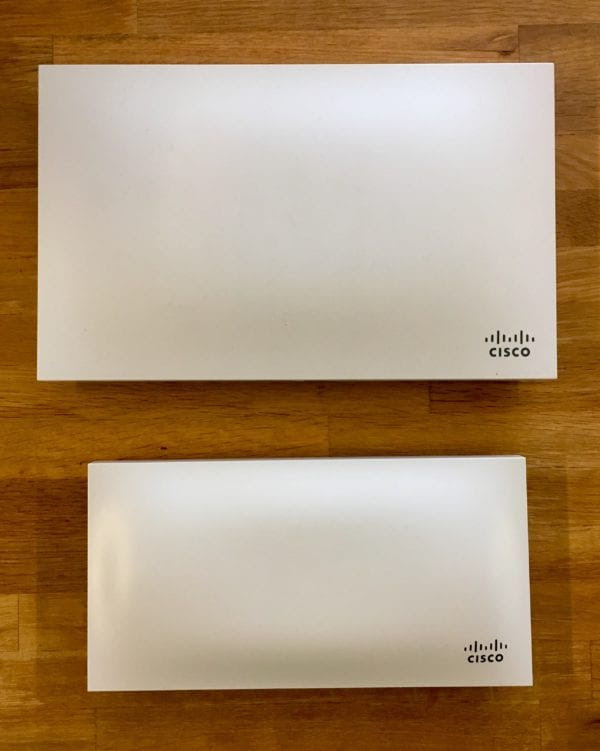
The MR32 (top) as compared to the MR33 (bottom).
Cisco Meraki is announcing the end-of-sale for the following products:
The above products will be replaced with the following products, which are functionally equivalent, respectively:
We expect to be accepting final orders for these products through March 31st, 2017. However, the final date will depend on the availability of stock and, at Cisco’s discretion, the actual end-of-sale date may be earlier than March 31st, 2017. End of support date for these products will be March 31st, 2024.
We can think of no better way to end this amazing year and ring in 2017 than by introducing some exciting new Cisco Meraki products. Today Meraki announced a significant refresh of their access switching portfolio and two sleek, new access points.
The full lineup in this latest launch includes:
Why a wall plate access point? We’re glad you asked. The MR30H’s form factor — which sports four integrated gigabit switch ports — has been heavily sought - particularly from the hospitality industry. Wall plates are perfect for use cases where aesthetics matter and extra ports are needed to service IP-enabled devices like VoIP phones or IPTVs in the immediate vicinity of the AP.

The new Cisco Meraki MR30H wall plate access point.
The MR30H is built on a 2×2:2 802.11ac Wave 2 architecture, so can take advantage of Multi-User MIMO to simultaneously service two client devices. This makes the AP more efficient than an Wave 1 AP with equivalent specs.
MR33
The MR33 is an 802.11ac Wave 2 update for those who want robust wireless but don’t need support for high density scenarios. Like the MR30H, the MR33 is a 2×2:2 802.11ac Wave 2 access point, and it is one of the smallest we manufacture (the MR30H is smaller).

The new Cisco Meraki MR33 wireless access point.
We are also announcing a major update to our access switching portfolio, with the addition of stacking and 10G SFP+ uplinks on all new models – at the same price point.
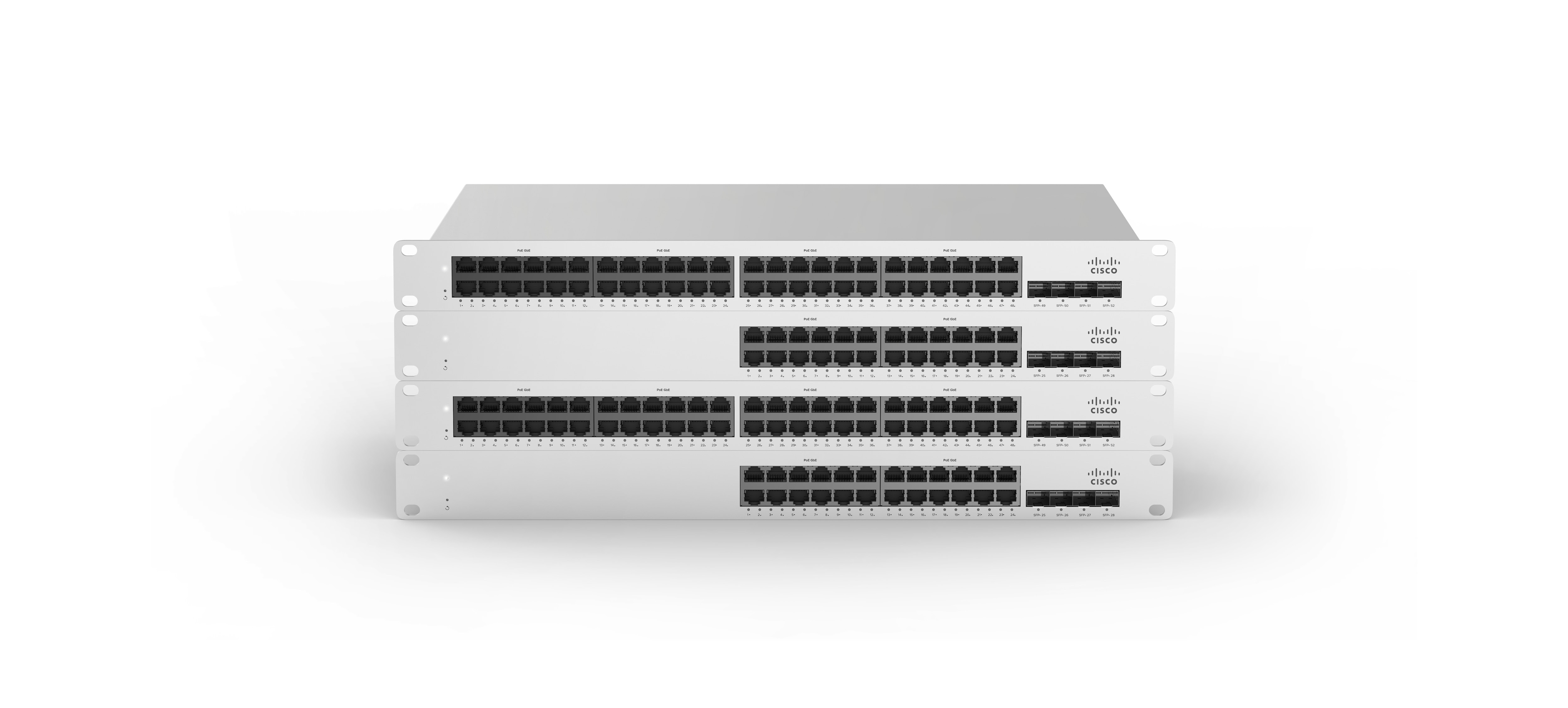
The new Meraki MS225 switches.
The MS225 and MS250 are both designed for branch & campus deployments while the MS250 offers field replaceable power supplies and Layer 3 features.

Meraki are excited to announce a brand new look for Dashboard.
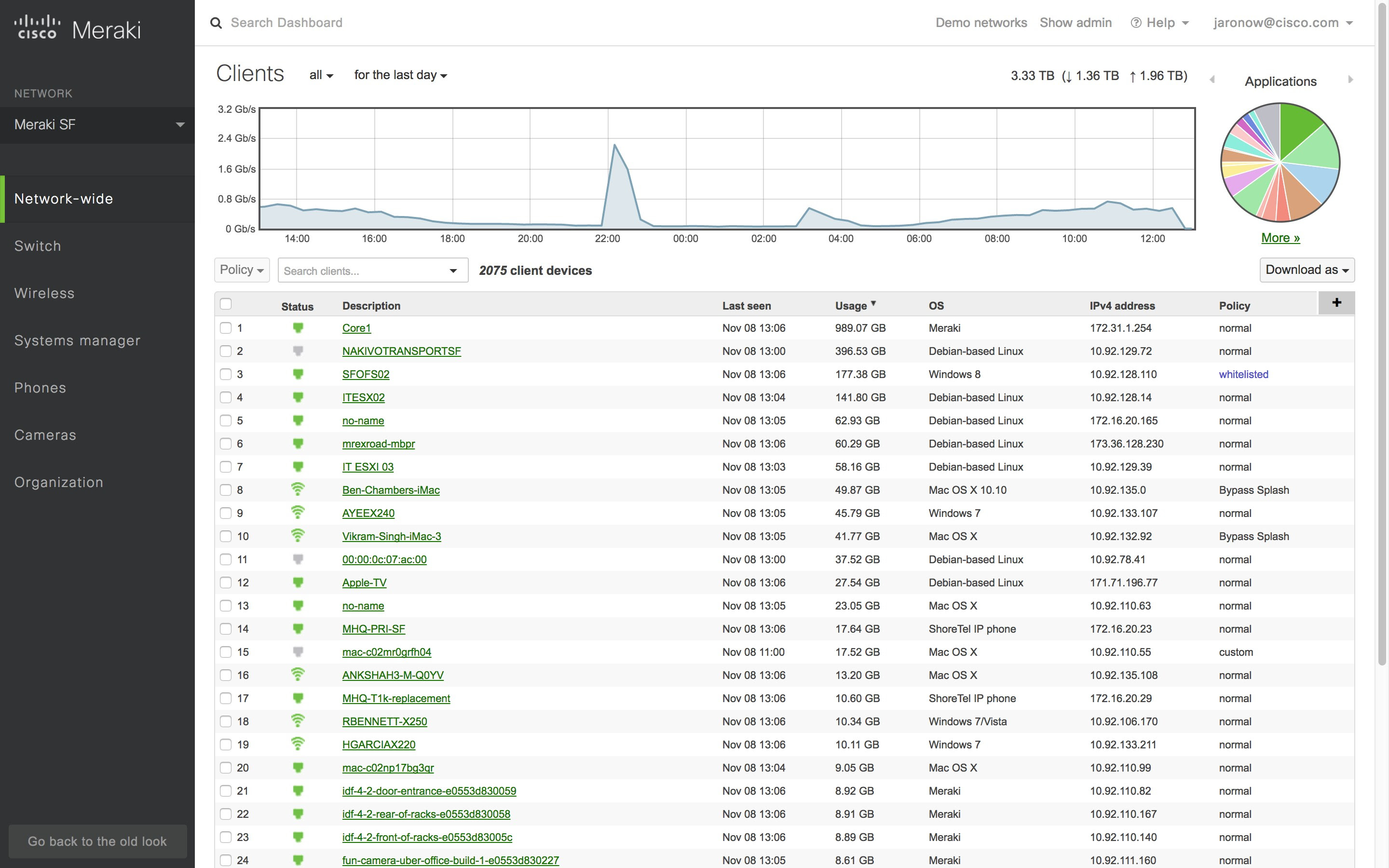
The first thing most users will probably notice is that the navigation menu has changed colors, making the menus more distinct from the pages themselves. However, there are several more subtle changes to the new view. For one, the help section is now found at the top right to make it easier to get help when you need it – whether that help comes in the form of documentation, contact information for our Support team, or advisories about newly added features. For another, the left side menus are now in a fixed position independent of your position on a page, meaning that you never have to scroll up to access them. The most significant changes, though, are to the network selector and the search function.
The network selector has abandoned its previous place at the top of the page, and now lives in the navigation menu on the left side. It can be opened by simply clicking on the name of the current network. Combined with the fixed position of that menu mentioned above, that means you can easily switch between networks from anywhere in Dashboard. When you open the network selector, a text field will appear above your list of networks, allowing you to filter the list to quickly find the template or network that you are looking for. There’s also a ‘View all networks’ option that takes you directly to the Organization > Overview page.
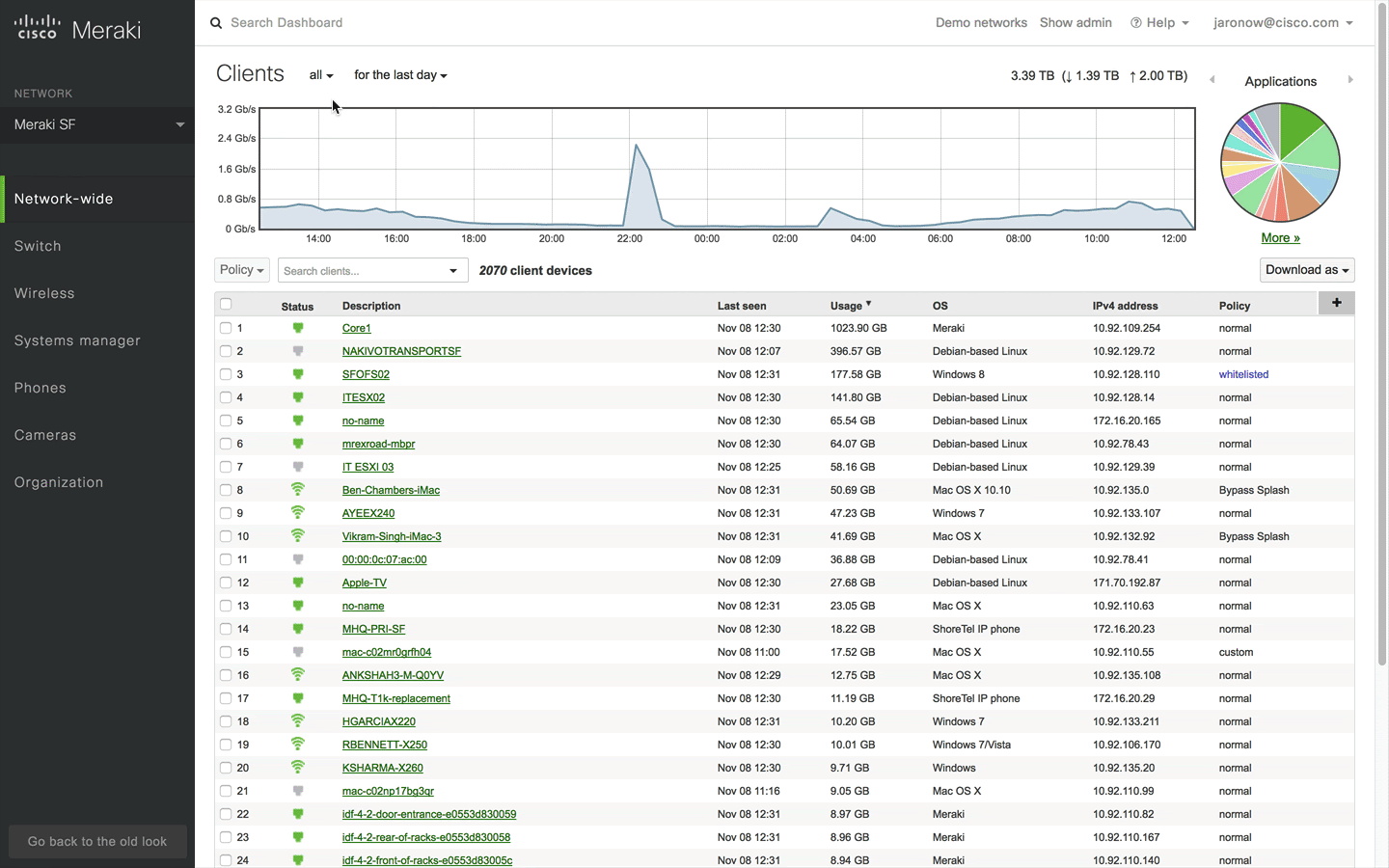
Dashboard’s search function has also undergone a complete overhaul. With the network selector no longer at the top of the page, we’ve expanded the search into the space it formerly occupied – turning most of the top of the page into a search field. Clicking on this field will open up an interactive search window that will update as you type to show you networks, clients, documentation, or even configuration fields in Dashboard that meet your search criteria. To make things even easier, you can open this search bar from anywhere in Dashboard by pressing the forward slash button (“/”) on your keyboard, rather than clicking on the search at the top of the page.
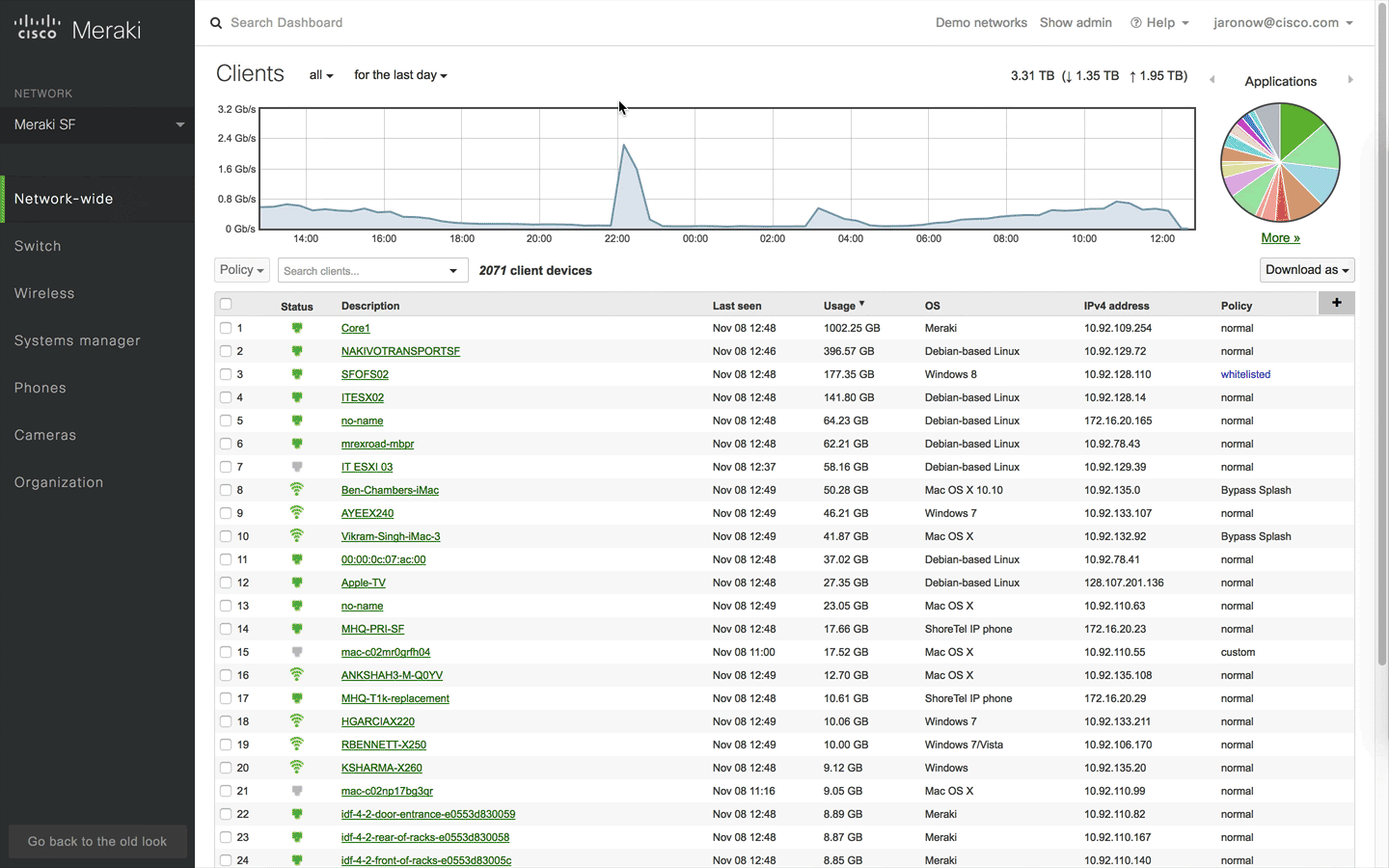
Over the next few weeks Meraki will be rolling this new view out on an opt-in basis. If you want to try it out, keep your eyes peeled for a “Dashboard has a new look!” notification underneath the menu options on the left side of Dashboard. You can return to the current layout and provide feedback at any time by clicking “Go back to the old look” at the bottom of the new left-hand menu.