There are two ways that the Cisco Umbrella DNS service can be integrated with a Cisco Meraki network.
1) Meraki MX Integration with an existing (or new) Cisco Umbrella DNS subscription
2) Meraki MR Advanced + Upgrade Licences with Cisco Umbrella integration
1) Meraki MX
Integrating the Meraki dashboard and Umbrella DNS allows clients connected behind Meraki security appliances or access points to have their DNS traffic filtered through Cisco's Umbrella DNS service.
This integration allows administrators to easily apply and modify DNS-based filtering rules to multiple groups of clients on their network by simply assigning a filtering policy to a specific Meraki group policy or SSID.
Once assigned, all DNS requests from clients included under that policy will be automatically redirected to Cisco's Umbrella DNS service where it will be checked against the appropriate policy configured for the Network Device in the Umbrella dashboard.
There are specific instructions on how to Integrate the MX with an Umbrella subscription and this requires a specific firmware version on the MX. For more information see you can read about it here.
Reach out to us if you'd like a quote for a Cisco Umbrella Subscription that you can use with your Meraki MX Security Appliance, its a relatively inexpensive way to easily improve the security of your network and a must have in today's world!
2) Meraki MR
The Meraki MR Advanced + Upgrade Licenses with Cisco Umbrella integration enables Meraki administrators to assign predefined Umbrella content filtering and security policies to an SSID or Group Policy directly from the dashboard and removes the need to integrate with an existing Umbrella dashboard or Umbrella account.
Once Umbrella policies are assigned, all DNS requests from wireless clients will be intercepted by the upstream MR access point and redirected to Cisco's Umbrella DNS resolvers for evaluation. That DNS lookup either resolves successfully, allowing the client to connect to the requested web page, or gets blocked which redirects the client to an Umbrella block page.
In order to use the new MR Advanced & Upgrade Licence Umbrella integration the following prerequisites have to be met:
The organisation where the integration will be used must have the Meraki Per-Device Licensing (PDL) model enabled.
Each network using the integration must have a valid MR Advanced or MR Upgrade + device (Enterprise) licence assigned for every access point.
All access points in the dashboard network must be running MR 26.1+ firmware.
There are two types of MR licences that can enable the Meraki Umbrella integration: MR Advanced and MR Upgrade licence.
What is it?
The MG Cellular Gateway is a brand new Meraki product line that takes a cellular signal and transforms it into a wired Ethernet connection that can then be propagated down to the rest of a network via a router.
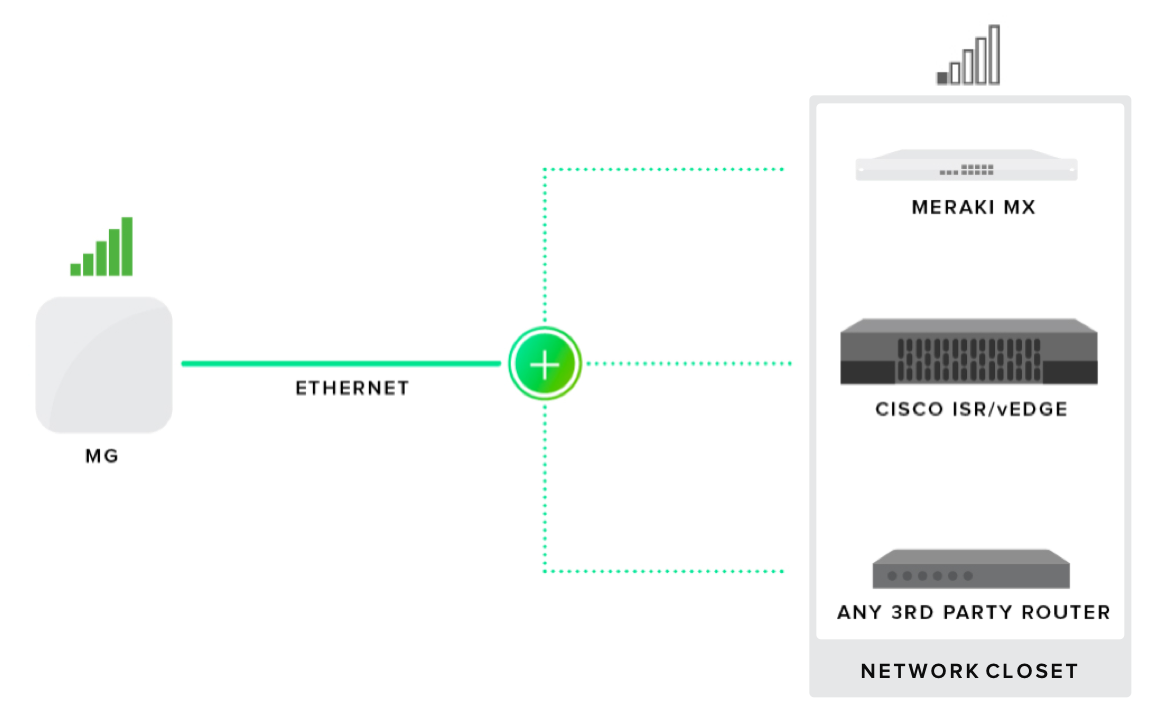
Cellular is growing
Cellular usage as a viable enterprise-grade connectivity option has been steadily growing with advances in throughput and availability in particular.
So there’s obvious an appetite in cellular products, but in what scenario would an MG cellular gateway be useful?
Cellular signal strength
One of the biggest challenges with utilising cellular connectivity is getting the signal itself to where it’s needed. For most enterprises, geographical cellular coverage is not the issue. The challenge is usually with signal strength where the networking equipment is located. More often than not, this tends to be a network closet or server room deep inside a building, where cellular reception is likely to be poor or sporadic at best.
Antennas from cellular devices in a closet or server room can be extended to a location with better signal using a coaxial cable, however this is only practical over short distances. Coaxial cables are susceptible to high signal loss, making them unsuitable to transport a cellular signal over all but short distances.
Meraki MG cellular gateways are IP67 rated, meaning they can be optimally positioned, indoors or outdoors, to receive maximum signal strength. Cellular signal from MGs is delivered to the rest of the network via an Ethernet cable which experiences zero signal loss even over larger distances. Ethernet delivery also means that MG can be paired with any router on the market downstream to provide another uplink for SD-WAN or as a failover/primary link.
As you would expect with a Meraki product, MG is supremely simple, and of course managed from the same dashboard as the rest of the Meraki portfolio.
Please contact us for a quote or order online here!
Meraki has just released an optional way of licensing their products called PER DEVICE Licensing.
The existing (and still available) Dashboard co-term model with one simple expiration date didn’t quite work for customers with conflicting budgeting processes, varying grants or site billing, or other accounting (non-networking) requirements.
To address this, the optional PER DEVICE Licensing model offers the ultimate flexibility for licensing and offers a suite of new, exclusive features not offered on the co-term model:
Please reach out to us for more information and a quote if you would like to move to PER DEVICE licensing.
Cisco Meraki are constantly working to create innovative, intuitive, and industry-leading IT solutions and Meraki is continuing to invest in their wireless portfolio. Click on the link below for the latest guide to their product:
*Meraki Indoor Access Point Portfolio Guide*
Meraki & TCO
Each Meraki cloud-managed device needs a software license that provides access to the browser-based dashboard, seamless firmware upgrades, 24/7 support, and a lifetime warranty. The Meraki dashboard significantly decreases total-cost-of-
Meraki & WiFi 6
Cisco Meraki recently announced new WiFi 6 (also known as 802.11ax) compatible access points. The technology in WiFi 6 delivers greater throughput, efficiency, and battery life and makes it easier to design an efficient wireless network. 802.11ax is designed to operate in all band spectrums between 1 and 7 GHz when they become available in addition to the current 2.4 and 5 GHz bands and uses better power control methods to avoid interference with neighbouring networks.
MR20 Price Update
To create a broader price range across the Meraki wireless portfolio, they are also announcing a price reduction for the MR20 hardware beginning May 4, 2019. This price adjustment will expose more customers to the value of Meraki.
Cisco Meraki is announcing the end-of-sale for the following products, in accordance with their End-of-Sale (EOS) Policy for Meraki cloud managed networking products. The MV21 and MV71 Cloud Managed Smart Cameras have been replaced with the following products, which are functionally equivalent:
| End-of-Sale Model | Replacement Model |
|---|---|
| MV21 | MV22 |
| MV71 | MV72 |
Cisco Meraki are currently running their 3, 2, 1 Liftoff Promo whereby you can purchase 3 x MR33 Access Points or 3 x MR20 Access Points and licenses for the price of 2!
In short : Cisco Meraki end customers that purchase a minimum of three (3) Qualifying Wireless Access Points (either MR33 or MR20) and related Qualifying Wireless Software Licenses on a single purchase order are eligible to receive a discount off the Qualifying Wireless Access Points and related Qualifying Wireless Software Licenses such that (i) the three Qualifying Wireless Access Points are sold for the price of two Qualifying Wireless Access Points, and (ii) the three Qualifying Wireless Software Licenses are sold for the price of two Qualifying Wireless Software Licenses.
Full terms and conditions can be found here.
Please contact us before making a purchase to ensure we can obtain this special pricing for you.
Cisco Meraki is announcing the end-of-sale for the following products, in accordance with our End-of-Sale (EOS) Policy for Meraki cloud managed networking products. The MX65 and MX65W have been replaced with the following products, which are functionally equivalent:
| End-of-Sale Model | Replacement Model |
|---|---|
| MX65-HW | MX68-HW |
| MX65W-HW | MX68W-HW |